I started using Scrivener in April 2014. Out went Microsoft Word, in came the Greatest Writing Tool Ever. Just thinking about all the time I previously spent engaged in NEVER ENDING SCROLLING in Word makes me feel queasy.
The most popular post on this blog is undoubtedly “How I use Scrivener for Academic Writing“. I wrote it in 2015, and so far its been viewed over 20,000 times. In that post, I wax lyrical about my love for Scrivener. I explain how I’ve used Scrivener to write journal articles. And then, tucked away at the bottom, I make a throw-away line about resolving issues with citations (which I later did). I say I that I need to get to the bottom of the citation problem because I’m determined to write my PhD thesis in Scrivener. Fast forward two years and I am staring at my part-written thesis. In Scrivener.
This post looks at how I’m using Scrivener to write my thesis. It jumps straight in, so if you need to know more about Scrivener basics please read this post first. And if you want to know more about my PhD research, take a look at this.
And woe betide you miss this major health warning: As I’ve said with all my Scrivener blogs, this is not the definitive guide to how to work with Scrivener. It is merely how I use Scrivener. I’m still very much a beginner. Heck, I only found out the other day that when Van Morrison is singing Brown Eyed Girl, he’s saying “la la la la la la la la la la dee dah’ and not ‘ la la la la la la la lucky duck’…. I’ve got a long way to go in life, generally.
My thesis at a glance
This is what my thesis looks like, at a glance.
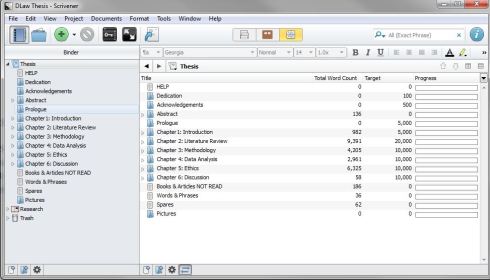
On the left hand side you can see the folders making up the thesis. I have named each folder in line with traditional thesis sections and chapters. So there’s a folder for my literature review, a folder for my methodology chapter etc.
On the right hand side, I’ve selected the ‘outline’ view (VIEW>Outline). The outline shows me each folder, my total word count for each folder, my target word count. There is also a column called ‘progress’ but this doesn’t come into play unless you expand the information in the title (I’ll show you this in a moment).
Straight away you can see that I’ve spent most of my time on my literature review. I’ve given that chapter an arbitrary target word count of 20,000 words. I’ve written nearly half of that so far. I often go to this overview of my thesis when I have an “I Haven’t Done Anything!!! I’m So Far Behind!!” sort of day.
A closer look at Chapter 2
If I click on the folder marked ‘Chapter 2: Literature Review’, this is the view I get.

Instantly you can see that I have a number of sections and even a sub-folder within my literature review chapter. I have written about my objectives for the chapter and how I searched the literature. I have then started to produce my literature review.
As you might have noticed, this part is still very messy. At the moment, it is more like a collection of notes. I create new sections, and I move existing sections around constantly. For me, this is the beauty of Scrivener. I can create a new section (Right Click>ADD>NEW TEXT), type a whole load of text, and then grab that section and move it anywhere I want. For example, if I wanted to move the section called ‘1970’ all I need to do is click on it and pull it down to where I want it to sit. No more cutting and pasting swathes of text, changing your mind and then having to re-paste it back in. With Scrivener, I’ve moved entire chapters around (and moved them back again) in seconds.
Delving into a section
If I click on the section called ‘1970’, this is what I will see. I can go straight into that section and start editing on the right hand side.
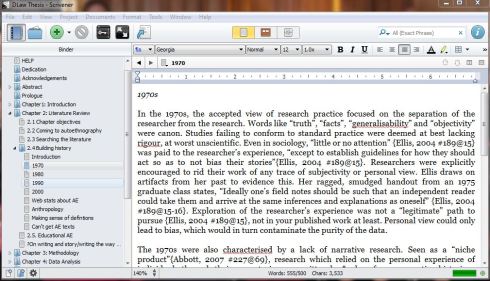
If I want to be reminded of something I’ve written further down, I can use the split screen option. More about that here.
Citations? I’ve written about that here.
Snapshots
My mind likes to jump about. Barely a day goes by when I’m not re-writing, re-assessing, and re-factoring ideas and information in my head. This happens mostly when I’m walking about. Or running. I’ve ‘written’ entire articles when on a run.
So I move things about in Scrivener a lot. I ‘dump’ ideas in there. I write and re-write. Sections that now reside in my methodology chapter, started out in my literature review.
How do I keep on top of this change? Using the snapshot tool.
Have a look at the picture below. On the left hand side you’ll see I’ve selected ‘1980’. So the column in the middle of the screen shows the text for that section. On 9 August 2016, I spent a lot of time writing about the 1980s. I know the precise date because – as you can see on the right hand side – I took a snapshot of the section that day. I must have made quite a few changes on 9 August 2016 because I took a snapshot at 10:50am and then another one an hour later.
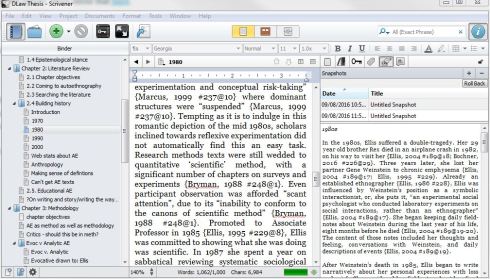
Can you see the ‘roll back’ button on the right hand side, under the + and – signs? Some people use snapshots as a back up – just in case you want to roll back to a previous edit. I haven’t needed to do that yet. I just like to see what that section looked like a year ago! It tells me that I’ve moved forward. And, if I go into crazy editor mode and decide to cull entire paragraphs, I’m not ‘losing’ any ideas.
Pushing on
I’m a major fan of hyperbole (see what I did there?). But it’s not an overstatement to say that if I hadn’t started my thesis in Scrivener, I may have given up. I had a period of leave last year, during which I was convinced I would never go back to the PhD. How could I? All that work was ‘lost’. Time passed, accompanied by an ever increasing erosion of confidence. Above all, I was overwhelmed by the thought of starting again.
 Photo by Volkan Olmez on Unsplash
Photo by Volkan Olmez on Unsplash
When I returned to work, I gingerly opened up my thesis on Scrivener. I think I had one eye open and a screwed up face. But… (and hang on in there, this is going to sound a little off the wall) there it was: my doctoral mind. Visually represented in Scrivener. All my ideas in little pockets. Some fully formed with lovely flowing sentences – with citations!. Others represented by folders or just a section saying something like ‘this is where you’ll write the bit about the ethics – for heaven’s sake don’t forget ethics’. I could see the entire thing in front of me. I knew I had done it before, and I could do it again. And I could do it in chunks. Bit by bit.
Today, I’m approaching the halfway point of my PhD candidacy. If you are just about to start, or right in the middle of the process like me, I wish you all the best. And I hope this post has been useful.

As someone who enjoyed your initial post on scrivener, and is beginning to write a masters dissertation (with a PhD thesis to start work on next year), i can definitely say that this post is useful, if nothing else that it confirms something of the way i think i can work with the program!
Can i just ask, how are you managing your research materials in scrivener? I noticed the ‘books and articles not read’ in your draft folder, and would be intrigued to see what’s in the research folder too. As an anthropologist i have a great ream of notes, transcripts and diaries, before even the journal articles and the like floating around, so i’d be interested to know at the halfway stage, how are you managing everything?
LikeLike
Hi Ben. Thanks for your kind words.
My way of working is probably really inefficient but it goes something like this….
Read article,
Put details in my literature review spreadsheet (see earlier post for more info on that)
Add article to EndNote.
If I need to re-read the article, I find the entry in EndNote and I can access the PDF copy.
If I need to know what I thought about the article, or a group of articles by a particular author, I go to my lit review spreadsheet.
In accordance with my ethical approval, I keep all notes/diary entries etc. relating to my research on my university server.
I know many others use the ‘Research’ section of Scrivener to keep all their documents, but because I’ve had the same workflow for such a long time I’m loathe to change!
Hope that helps!
LikeLike
Thanks for your post!
One question how do you use scrivener when sending draft of your PhD to your supervisor.
I assume you use the compile option and send it as a word document to your supervisor, right? But then …. how do you integrate your supervisor’s comments on you scrivener draft?
Cheers
LikeLike
I am also curious about this!
LikeLike
As am I. I’m at the tail end of writing my thesis and seriously considering taking some time to migrate my (multiple documents, drafts, notes, plans….) into scrivener. My main concern comes to my supervisor’s track changes. The rest sounds like the thing I’ve been looking for for years.
LikeLike
Extremely helpful. I’m using Scrivener for my PhD thesis (philosophy). Which Scrivener template did you start with?
LikeLike
Thanks Bruce. I always use the blank template.
LikeLike
Hey would you mind sharing your template file?
LikeLike
Adding Scrivener to my list of tools to try in my pursuit of academic organisation. Thanks so much for sharing all these great blog posts 👏👏👏
LikeLike
Thank you – please let me know how you find it!
LikeLiked by 1 person
Scrivener makes all the difference. For references, I am using… nothing. I just add all citations and the bibliography by hand. If you’re not using a great number of sources, it’s doable, I’m hoping. I’m not convinced the Endnote approach is any less complicated or error-prone.
LikeLike
Scrivener is a lovely application, working with a different “philosophy” as MS Word and with some advantages (cost, organization in chapters…) but also some inconvenience (mainly non-universal format leading to cumbersome review process by another person).
For the chemist I am, here is another serious issue with Scrivener: it is simply impossible to paste chemical structures from the chemistry-universal software ChermDraw, unless you decide to save the structures in ChemDraw (.cdx format) AND graphic format (png, jpg…), which is again cumbersome…
In other words, I understand that some people gladly use Scrivener, but I also understand the ones who keep the more classical Word.
LikeLiked by 1 person